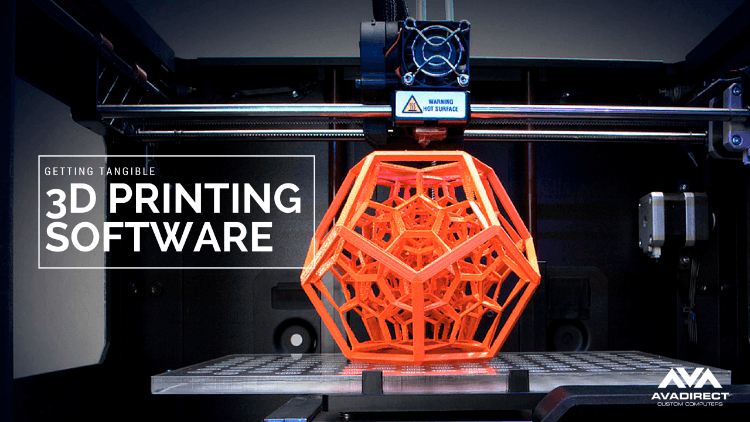In the past few years, the popularity of 3D printing has increased significantly. One of the main factors that has contributed to the popularity is the new availability of the consumer 3D printers and the possibility to create the real-life objects at a relatively low cost. By cost, we do not only mean the financial investments into the hardware and software, which may still be a considerable amount, but also the time spent on designing, prototyping, and manufacturing of the object, which 3D printing technology is able to do much quicker and simpler, in comparison with traditional way of creating things, like using a hand-tool or special machinery.
For those who are preparing to enter the world of 3D printing, one of the most vital questions to ask yourself is what software should you use to create 3D models. Just as any other hi-tech device, 3D printers require a software that would facilitate the communication between the user and the printer itself. Usually, this kind of software is quite specific and may require the user to possess at least some basic knowledge of 3D modeling, rendering, prototyping and understanding of 3D graphics design in general. It is important to understand that not every 3D program has a direct link to the 3D printer and sometimes, in order to create a good-quality model, it may be required to use a different set of applications or plugins. One to create a 3D model and another to export it into the appropriate format for the printer to understand. Another important point is that 3D modeling for the purpose of 3D printing is slightly different than typical 3D modeling, which may require a solid 3D modeling software, like Solidworks, for example.
Here are some distinctive features that 3D modeling and 3D printing software usually have:
- Creation of 3D graphics – 3D scenes and 3D objects.
- Rendering (visualization) – creation of model mapping and appearance.
- Processing and adjustment of the final image of the object.
- Exporting the final 3D model into STL format and transferring it to the printer.
From Google SketchUP to AutoCAD
3D printing (modeling) software can be lined-up by its complexity – starting from relatively simple programs that do not require any academic knowledge in engineering or 3D designing and are relatively easy to master all the way to powerful tools developed for professional engineers and designers that will require weeks of learning, not to mention availability of the core experiences in 3D designing.
So, let us take a brief journey through the most famous and popular 3D applications, which may be helpful in making the right choice.
Google SketchUP
Google SketchUP comes as a free software and is a beginner-friendly 3D modeling program that features a database equipped with thousands of tools for geometric objects, which makes it very easy to master and allows users to deliver robust results. SketchUp recently facilitated creating and sharing 3D printable objects, which makes it likely that its library of objects and tools will increase even more in the near future. One of the most essential requirements in the 3D printing world is measuring accuracy, and SketchUp is able to measure accuracy to the highest granularity. When creating a project, it uses its own SKP format that can be exported into standard 3D printing STL format by using a special plugin. Users also can export a SketchUp geometric model into 3Ds MAX or AutoCAD for further processing if a more complex model creation is required.
The recommended hardware requirements are quite moderate – 2.1+GHz CPU, 4Gb RAM, 500Gb hard-disk space and 3D graphics card with 1Gb of memory and OpenGL 2.0 driver support would be enough to use the program comfortably.
Blender
There are two important reasons why Blender has become so popular: it features tons of tools that open up virtually unlimited possibilities to create 3D scenes and 3D objects, and it’s free and open source software. Open source software allows users to creating tools and plugins that would be specific for a particular task. Despite being so popular, Blender will be difficult to master for beginners and will require time and energy to learn it, making this program more suitable for experienced users.
Blender incorporates keyboard shortcuts and uses the keyboard for just about everything. It allows users to create a model using a preset basic mesh object–cone, cube, cylinder, sphere, torus, etc., that you can extrude and reshape and also includes features such options as 3D Unwrapping, Shading, Physics and Particles, Real Time 3D/Game Creation, and more. Tools are included for 2D and 3D procedural brushes, Edge Rendering, Collision Simulation, and Edge Rendering. When there is a need to import something, users will find that many 2D and 3D file formats are supported.
The recommended hardware requirements seems to be not too edgy – 64-bit quad-core CPU, 8Gb RAM, FullHD display with 24-bit color, OpenGL 3.2 compatible graphics with 2 GB RAM, whereas optimal (production grade) hardware requirements already quite demanding – 64-bit 8-core CPU, 16Gb RAM, two FullHD displays with 24-bit color, dual OpenGL 3.2 compatible graphics cards with 4 GB RAM.
Autodesk Maya
The legendary Autodesk Maya originated back in 1998 and was primarily developed as a tool to create interactive 3D applications, including video games, animated film, TV series, or visual effects. It is already quite a complex software with lots of features that, if mastered, will allow users to create products of professional level.
Maya provides high-end character and effects toolsets, along with increased productivity for 3D modeling, texturing, and shader creation tasks. Although it seems to be more like a tool for creating multimedia content, it still has a wider spectrum of features that allow the creation of 3D models of 3D printing quality and directly print them via set of plugins. Such features as 3D Type, vector graphics workflow, sculpting and retopology toolsets, polygon and subdivision mesh modeling, surface modeling and many others 3D features make this software a real asset for any users who is keen on creating real-life 3D objects for printing.
According to Autodesk the recommended hardware requirements are – 64-bit Intel or AMD multi-core CPU, 8Gb RAM, 4Gb hard-disk space and 3D graphics card with 2Gb of memory and support of DirectX 11, OpenGL Legacy and GL4 Core Profile. The list of Autodesk certified graphics card referred here in PDF format.
Solidworks
Solidworks is a professional solid 3D modeling tool that utilizes a parametric feature-based approach to create models and assemblies. The initial objective of the program was to create designs and models of industrial objects, but now it also can be used for 3D modeling of the object for 3D printing. SolidWorks modeling relies on a system splines (spline modeling), which allows for extreme precision and generates coherent solids which are easily translated into a physical object.
3D printing with Solidworks has never been easier – after creating an effective 3D model of high complexity it can be 3D printed directly from the suite. Users simply selects “3D Print” from the File menu, and after a few quick selections he can be on his way to rapid prototypes, faster than ever, with the most popular 3D printers.
The hardware requirements as recommended by developer – 64-bit Intel or AMD multi-core CPU with SSE2 support, 8Gb RAM, 5+Gb disk space, 3D graphics card with 2Gb of memory and support of DirectX 11, OpenGL Legacy. The list of certified graphics cards can be found here.
Autodesk AutoCAD
Autodesk AutoCAD is a legendary software and one of the oldest (first version was released back in 1982) CAD (Computer-Aided Design) tools there is. It is used across a wide range of industries such as architecture, engineering, graphic designing, 2D-3D modeling and even project management. AutoCAD is a comprehensive tool for professionals who develop designs, drawings and 2D-3D models of any complexity and industry level. This fact alone makes this product quite difficult to master for the users who have a little level of knowledge in engineering, designing and architecture fields. Although it allows users to create 3D models of high precision and export them into the STL format for further 3D printing, we would rather recommend the use of more simple Autidesk software products, like Autodesk 123D or Autodesk Inventor. These tools are easier to master for advanced level users and even beginners and offer wide range of features for 3D modeling and 3D printing of competitive quality.
Autodesk recommends the following hardware requirements – Minimum Intel Pentium 4 or AMD Athlon 64 processor, 8Gb RAM (for 64-bit version), 6Gb disk space and 3D graphics card with 512+ Mb RAM and DirectX 9 or 11 support. More detailed requirements can be found here.
A word about hardware
It may seem the hardware requirements are not extreme, however we would like to remind you that one of the most resource consuming tasks that is accomplished on the PC is graphics processing, especially when it comes to 3D graphics. So, for those users or professionals who have seriously decided to enter into the world of 3D designing, modeling and printing, we would highly recommend to pay attention to the specialized workstation-capable computers that will deliver maximum and outstanding performance for such software. Yes, this may be a considerable investment, but at the end of the day, you will reap big rewards by delivering a comfortable experience and high-quality results.