
August 28, 2015
|Nikita Fedorov2015-08-28T13:32:432023-02-24T12:09:53A Silent PC, In peace and quiet…
Category:
The way humans perceive noise coming out from the computer case is relative. Some people tend not to notice it and have a minor concern about it, whereas for the others it could be a source of permanent discomfort and intense irritancy. However, in many cases it depends not only how noisy the computer is, but in what environment it is being operated – at home, in the office, in a commentary booth in the stadium or on a heavy machinery factory floor. In other words – what is the level of ambient noise?
And if in the factory or somewhere else, where the ambient noise level is high enough, that is sufficient to override the noise of the computer and so that it isn’t noticed. In the opposite, the work in a quiet environment that requires constant concentration on the working process and the absence of external stimuli, such noise might turn out a very noticeable and distracting. This problem is especially relevant if we would like to build-up a custom silent workstation for audio producing, video editing/3D rendering or even high-performance gaming.
What causes the noise?
A powerful workstation PC is a set of hardware of great computing power that requires a lot of electricity. And consumption of high amount of electricity leads to discharge of great deal of heat. If we don't get rid of this heat in timely manner, it would lead to a quite severe consequences – the hardware will overheat fast and break down. A logical solution for this problem – installing heat-sinks to the majority of heat-producing elements (e.g. CPU, GPU, RAM modules etc.) and cooling them down with dedicated fans. However, this is only a partial solution – hot air extracted from the heat sinks is still circulating inside the case, creating a high temperature for the whole system, thus, the high risk of overheating remains. Solution? To make a case with air ducts and equip it with more fans in order to create an air flow through the case – excessive heat will be withdrawn out of the case and cooler ambient air sucked in. And here lies the main reason for the noise – the fans. Regular fans produce noise during rotation. The larger number of fans the larger amount of noise.Getting a quiet computer – a battle of compromises
Nowadays there are several technical solutions to get rid of the noise in a silent PC, but not all of them would be quite applicable for a given task – building a custom powerful workstation for audio/video producing or gaming center.HTPC-like set-up
Pros:- Virtually a single fan for CPU heat sink. No fans on GPU, power supply unit and case – heat sinks only.
- It is quiet… and cheap!
- Only the components with low or moderate computing power, which does not produce a critical heat radiation that might require an additional cooling can be used.
- Very limited application due to low computing power.
Water-cooling
Pros:- High level of cooling efficiency for specific system components.
- Absolutely quiet.
- Occupies less space inside the case due to absence of the big heat sinks and fans.
- A risk of coolant leakage inside the case if not installed or maintained properly.
- Additional external hardware (pump, water reservoir, radiator etc.)
- A perpetual need for maintenance in order to prevent corrosion and crud built up.
- Comparatively high cost for custom set-up.
Complex noise reduction
Pros:- System components that can withstand high temperatures.
- Motherboards that allow full and precise controlling the speed of the fans, based on how hot the components are.
- Steel-housing case specially engineered for proper airflow circulation and fans mounting flexibility.
- Additional noise-reducing accessories, such as acoustic dampening materials inside the case.
- Silent top-class fans for CPU and GPU and effective heat-pipe based heat sinks.
- Quiet hard disks, such as SSD (Solid-State Drive).
- No special maintenance required
- It is quiet!
- High cost
Latest News

February 2, 2026
|Wesley Boyer2026-02-02T04:57:312026-02-02T04:57:31Why the AI Bubble Needs to Pop
Despite what everyone says, I.E. the tech overlords, we are absolutely living in an AI bubble. From rising custom PC component costs and unicorn availability,
Read post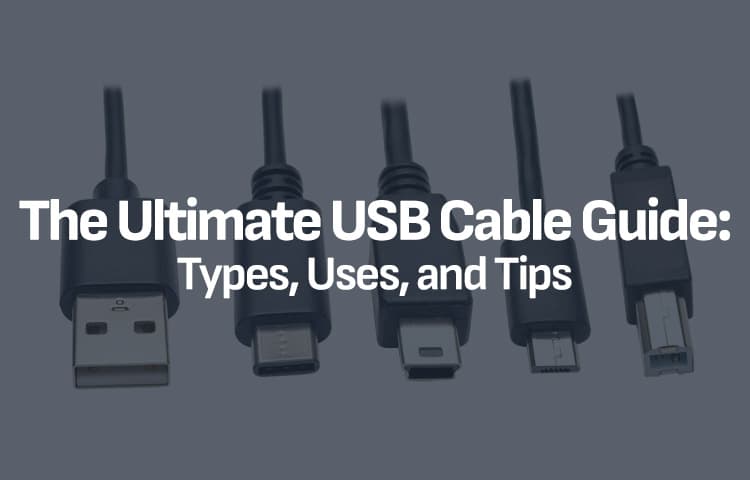
January 26, 2026
|Del'ray Davis2026-01-26T06:56:272026-01-26T06:56:27The Ultimate USB Cable Guide: Types, Uses, and Tips
In our increasingly connected world, USB (Universal Serial Bus) cables are essential tools for powering and transferring data between devices. With various types and standards
Read post