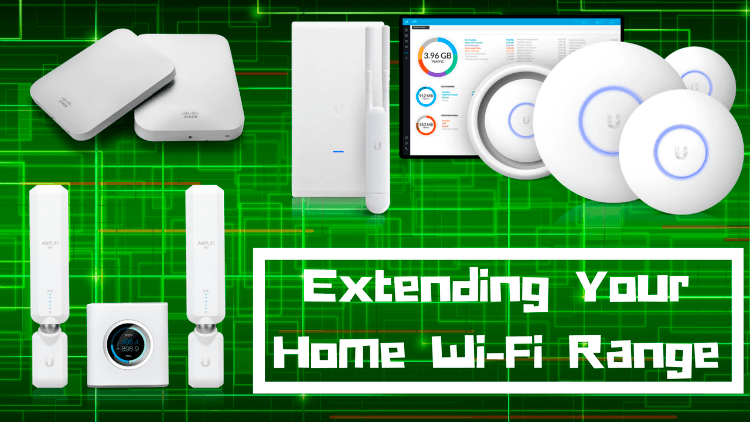The holiday season brings on great cheer, amazing food, and many house guests – all trying to use your Wi-Fi. With all of the guests in your house this season, having a strong Wi-Fi signal is becoming increasingly important. This season, deck your halls with a few tricks to extend your Wi-Fi signal, so Aunt Martha can show you her funny cat videos no matter where you are in your house.
Where does your Router Live?
One of the simplest things that you can do to improve the Wi-Fi network in your home is to simply move your router away from any possible obstructions. This means pulling it out of the cabinet you are so desperately trying to hide it in. In addition, placing your router in the center of your home will give you coverage throughout more of your house than just in one corner. For older homes, some of the materials that were used in construction may be having an adverse reaction on your Wi-Fi signal. Competing signals from neighbors will also challenge yours, but at least moving your router is a start.
Check out your Router:
One of the things that you can check before you invest in a bunch of wires, added wireless extenders, or even another router is the router that you currently have. When you purchase a router, it has a model number that includes a letter. This letter signifies a standard that it can meet in terms of the network that it can support. If you have an older router, the letter it would have is b or g. A newer router would have the letters n or ac. Upgrading your current router is a great start to having better Wi-Fi signals throughout your whole house.
Wireless Adapter:
After you have checked the standards on your router, it is wise to check the standards on your device. Whether it is your computer or tablet, sometimes your device has older network standards than your router. The easy fix for this doesn’t require spending hundreds on a new device. Instead, you can spend $20 on a wireless adapter for your device to improve the connection between the device and the router.
Wireless Repeaters:
A repeater is a device that you place on the edge of your Wi-Fi range. The device will repeat the signal from the router and expand the range that your signal can reach. This option is great for larger houses, but there are a few downsides. By repeating the signal, it is only as strong as the signal it receives, which will reduce your network speeds. This means watching Breaking Bad on Netflix will be a buffering struggle. The positive is that wireless repeaters often extend your range up to 40%, and they are only $20-$30 to purchase, making it a low cost solution.
Access Points:
An access point is similar to a wireless repeater, but it works a little bit differently. Wireless repeaters work to broadcast the existing signal from the single router in your home. Access points are connected to Ethernet cables and broadcast their own signals, essentially creating multiple networks. The difficulty with this solution is that in order to be effective, you have to have Ethernet running throughout your house. There are some AP’s that can plug into electrical outlets anywhere in your home, but they still require Ethernet capabilities in order to work the best. In addition, having multiple access points and networks means that your device will have to constantly switch networks, depending on its location. Devices are not that smart, and by the time it is necessary to switch it is already too late. There is no way to improve the switching speed on your device, making this solution a good one, but not the most practical.
Mesh Networking:
Extenders and access points aren’t the only way to improve your Wi-Fi signal this season. Mesh Networks are a different network design than the traditional wireless routers, and have many benefits. These networks are pretty resilient, and send signals in short hops instead of over one channel. Home mesh networks are becoming more popular, especially because they are less prone to failing. A mesh network starts with a router, and then connects to multiple devices, similar to access points. The difference is that a mesh network is one signal that all the devices use cohesively, and the router also acts as a broadcast system. If one of the additional “antennae” goes down, the system will continue to function normally, giving you better Wi-Fi coverage in your home. This type of network is fabulous for large houses, small businesses, and full on power-users that require a higher bandwidth for multiple devices to use simultaneously.
Two home mesh networks available are the Amplifi and the Eero. Both of these systems work extremely well in covering your home in Wi-Fi, and improving the speed of your network. Some of these systems run wirelessly, while others work best if you run Ethernet cables to them. The company that makes the Amplifi also has an enterprise class Wi-Fi system that supports larger networks. The Ubiquiti networks are a great solution for upgrading your system, but they come at a cost. A large cost. These all in one home systems cost anywhere from $250 – $500 depending on how many additional devices that you are going to need in your home. The Amplifi is the lowest cost, and has been reviewed to be the fastest network system on the market.
Using these tips, you will now be the family hero this season. No more having to unplug and plug back in the router to increase network speeds again. While some of these solutions are a bit of an investment, how much are you willing to pay for a reliable internet connection? Enjoy watching those cat videos!
Happy Holidays!