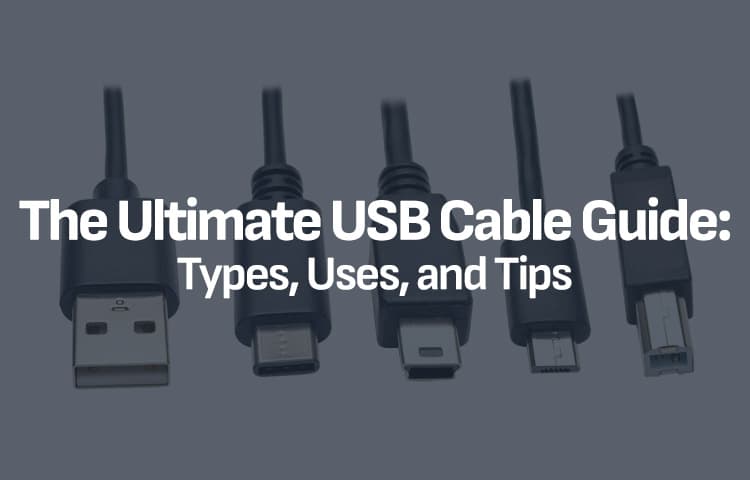How to Build a Custom PC for Blender
Understanding Blender's System Requirements
If you're planning to use Blender for animation, visual effects, or 3D modeling, you'll need a workstation that meets its hardware requirements. But what specs do you actually need to run Blender on a workstation PC? Today, we'll discuss both the minimum and recommended specifications and the components you should consider for your Blender PC.
Minimum System Requirements for Blender
First, let’s talk about the minimum requirements to even be able to run Blender at all. This program isn’t something that is very difficult to run and you could even get away with using older hardware since the minimum specs are so low. You will need a processor (or CPU) with at least 4 cores and SSE4.2 support. You will also need at least 8 GB of memory (or RAM). Last, you are going to need a graphics card (or GPU) with at least 2 GB of video memory (or VRAM) and support for OpenGL 4.3. The good news is that all the newer parts for the CPU and GPU will support what is required, so you won’t need to worry about that unless you did plan to use older parts.
- CPU: At least 4 cores with SSE4.2 support
- RAM: At least 8 GB
- GPU: At least 2 GB of VRAM with OpenGL 4.3 support
Most modern CPUs and GPUs will meet these requirements, so unless you're using significantly older components, you won’t need to worry about compatibility.
Suggested Minimum Hardware
So, what parts would you need as a minimum? You will need at least 8 GB of RAM. You could use 3050 as your GPU. For the CPU, you could use something like the Ryzen 5 8400F or an Intel equivalent. As you can see, just being able to run Blender isn’t all that difficult and you can even use things that are considered older hardware at this point like a 3050. This will allow you to run Blender, however it might not perform that well depending on what you are doing.
- CPU: Ryzen 5 8400F or Intel equivalent
- GPU: NVIDIA RTX 3050
- RAM: 8 GB
This setup will allow you to run Blender, but performance may be limited depending on the complexity of your projects.
Recommended Specs for Blender PCs
Now that we went over the minimum, what is recommended for Blender? You will need a CPU with at least 8 cores. You will also need to have at least 32 GB of RAM. Lastly, you will want a GPU with at least 8 GB of VRAM. These specs still aren’t all that hard to achieve and won’t require you to get a high-level professional workstation.
- CPU: At least 8 cores
- RAM: At least 32 GB
- GPU: At least 8 GB of VRAM
These specifications are still accessible without requiring a high-end professional workstation.
Suggested Recommended Hardware for Blender
For the CPU, we would recommend going with at least the Ryzen 7 9700X or an Intel equivalent, though if you are going to do a lot of rendering or other things that need or benefit from a high count, you might need a CPU that has a lot of cores like the i7-14700K or better. For the GPU, you can get away with a 4060 Ti, though we would recommend going with at least a 4070 Ti Super just to make sure you have enough VRAM and other specs to get the most out of your GPU. You will need at least 32 GB of RAM to make sure that you don’t run into any issues while using Blender on your PC. If you are going to be using the workstation for more than just Blender, it could be a good idea to go up to at least 64 GB of RAM.
- CPU: Ryzen 7 9700X or Intel equivalent
- Alternative for heavy rendering: Intel i7-14700K or better
- GPU: NVIDIA RTX 4060 Ti (minimum), but we recommend at least an RTX 4070 Ti Super for optimal performance
- RAM: 32 GB (consider 64 GB if using the workstation for multiple applications)
Final Thoughts on Building a Custom PC Workstation for Blender
Now you know both the minimum and recommended specs for running Blender efficiently. If your workstation PC will be used for more than just Blender, you may need to adjust your hardware choices accordingly. If you need help building your next Blender workstation, feel free to reach out—we’re happy to assist in finding the perfect system for your needs!

Why the AI Bubble Needs to Pop