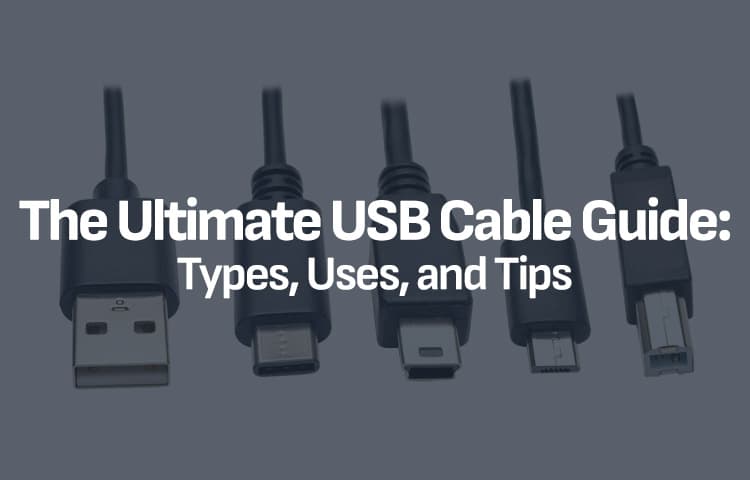How to build a Redshift Workstation
You need a Redshift rendering workstation, but you don’t know where to start. You can look up the specifications for a PC required to be able to handle that, but you’ll find some confusing verbiage on the spec sheet that you find. What are the minimum things you need to be able to run this at all? What would be recommended to get the best performance? What things are going to affect the performance the most for you? These things can be hard to figure out on your own. I will talk about both the minimum required specs and what we would recommend for the best performance for a Redshift machine. Hopefully, this will help you better understand what you need to try and look for when making one of these systems.
First, let’s talk about the minimum requirements to run Redshift at all. You are going to need at least 16 GB of memory or RAM. You will also need a 64-bit CPU with AVX2 support. Last, for the GPU you will need an Nvidia one with a CUDA compute capability of5.0 or better and at least 8 GB of video memory or VRAM, or you will need an AMD one that is RDNA 2 or later with at least 8 GB of VRAM. If you are using RedshiftRT on Windows 10 or 11 you will need an Nvidia GPU with RTX capability.
What exactly does all that mean? The good news is that you are making a system using newer generations of components (like the CPU and GPU), so you won’t need to worry about all that confusing verbiage as they will all be able to handle the things they are asking for. So, you will need to make sure you have 16 GB of RAM, a decent CPU, and a GPU with at least 8 GB of VRAM for your Redshift system. These are the minimums, so without these things you won’t even be able to run the program properly.
While the minimum will mean that you can work with Redshift, it doesn’t mean that it will run the best for you. So, what do you need to make that happen? The developers recommend having at least 32 GB of RAM for the system. You will also need an i7 or Xeon equivalent or better running at 3.0 GHz or faster. Last, you will want multiple Nvidia or AMD GPUs with at least 12 GB of VRAM.
So, what would we recommend using for this? Like the developers of the software, we recommend at least 32 GB of RAM. You can go higher than that and depending on what else you might be doing with the system you might need more than that, but for Redshift alone you can go with 32 GB. For the CPU, we recommend either an Intel i7-14700K or an AMD 9700X, as both of those will be able to run at the 3.0 GHz speed required without issue. Again, if you are going to be doing other things with the machine you might need a different CPU with more cores or even faster speeds depending on the spec requirements for the other software you are using. As far as GPUs go, you can use a single 4080 Super or 4090 and have more than enough power to run Redshift effectively. This is going to be the most important part of the system as Redshift utilizes the GPU the most of anything in the system. You can get multiple GPUs and that will reduce the render times in redshift. However, this will also mean that you will need a larger system, and that it will run hotter and louder. There are things you can do to try and combat the noise and heat output, but the system is still going to be louder and hotter overall, especially if you are using three or four GPUs in there. You could also look at using some of Nvidia’s professional GPUs, but the ones that will be able to handle this software properly are going to be quite a bit more expensive and even more so if you want multiple of them.
That’s all of the major things that you need to worry about for a Redshift system, but there are other parts that go into a system. Depending on how much storage you need and whether you are using cloud storage, a couple of 1 to 2 TB drives should be fine for you. The power supply will need to have enough power to support the number of GPUs you are going to be using, so the more you have the higher wattage power supply you need. We recommend liquid cooling for the CPU, as that will help the system run cooler overall and it will help if you do decide to go with multiple GPUs. The motherboard does need to have however many USB ports you need, and most will have good enough Wi-Fi and ethernet built into them for what you’ll need. It will also need to be able to support the number of GPUs that you are going to be using. Last, the case needs to be large enough to fit the GPUs in there and has to be able to fit the height of the CPU cooler you are using.
Now you know everything you need to know for building your next Redshift workstation. With the increase in power in newer generations of components, it is easier than ever to be able to build a system that will perform well for you while using the software. If you do wind up needing more help doing so, or if you are going to be using your system for more than just Redshift and want to make sure that it can handle all that you need it to, feel free to reach out to us and ask for assistance. We would love to help make the perfect system for your needs.

Why the AI Bubble Needs to Pop