
July 2, 2015
|Nikita Fedorov2015-07-02T13:39:192023-04-17T14:01:13How to Clean Dust out of Your Computer
Category:
Dust buildup can cause problems for every system. By closing up the intake/exhaust pores, slowing down the fans and clogging up the heatsinks, dust buildup is the quickest way to damage your system over time. It’s very important to stay on top of system cleaning. This guide covers the basic aspects of cleaning your system regularly. Depending on the environment, every system should be cleaned out thoroughly every 6 months. If you live in a more dusty environment, then maybe 3-4 months is more appropriate. If the environment is less dusty, once a year cleaning would be enough.
Dust usually builds up around the areas of the airflow. Meaning fans, heatsinks. All the components that move the air also move the dust. Have a moment to examine your system and see how many fans you have, as well as their position. This will give you an idea of the areas that need to be cleaned.Depending on the severity of the build-up, some components may need to be removed to give them extra cleaning such as graphics cards, power supplies, etc.
Vacuum use is not recommended because it can create a lot of static electricity, however using it to pick up thick dust from the bottom of the case is OK.
Most recommended method of cleaning the system out would be to use a can of compressed air. You can buy it at any retail store. Having a air compressor is also a big bonus, but if you don’t, you can always use a can of compressed air. It’s recommended to take the system outside while you do this. You want to blow out the fans as much as you can. Try to get into all the areas and get that dust moving. Some places may be difficult to see, such as a video card fan. In that case, it’s highly recommended to remove the video card so you can clean it separately. Dust will “coat” heatsinks over time, so make sure that these coats of dust are out. Fan may look clean, but make sure the heatsink is clean also. If you can’t see through it, that indicates there’s a thick layer of dust that needs to come off.
Additional Tips
Look into investing into a small or medium paint brush. Sometimes the dust along with humidity will stick onto fans and cannot be removed with the compressed air. Brush is a great way to get the dust off the fans and out of heatsink pores. Once brushed, you can apply another round of compressed air to get the added dust out. DO NOT Wash components. Water may get into components and become stagnant. Upon turning on the system you risk shorting out the component and causing an electrical fire. Only use compress air and/or brushing to get the dust out. You can only wash plastic components such as filters. Fans CANNOT be washed as water may get in them and short out the fan. Make sure that the airflow in your system is smooth. You should have 1 or 2 intake fans and 1 or 2 exhaust fans. More fans can be added but it is not necessary. Proper airflow insures that most dust leaves the system as it enters in. Having a disrupted airflow will cause the dust buildup to be even worse, sticking around in different areas of the system. Disassemble as much as you can. IT will help get all the areas clean that are out of reach. *Disclaimer: AVADirect and its Staff are not responsible for any damage to software/hardware, loss of data or personal injury by following our How-To guides. These guides are provided only as an aid to help you troubleshoot system problems. If you do not feel comfortable performing these steps its always best to send in your system to a local repair shop or contact an appropriate technical support line for additional assistance.Latest News

February 2, 2026
|Wesley Boyer2026-02-02T04:57:312026-02-02T04:57:31Why the AI Bubble Needs to Pop
Despite what everyone says, I.E. the tech overlords, we are absolutely living in an AI bubble. From rising custom PC component costs and unicorn availability,
Read post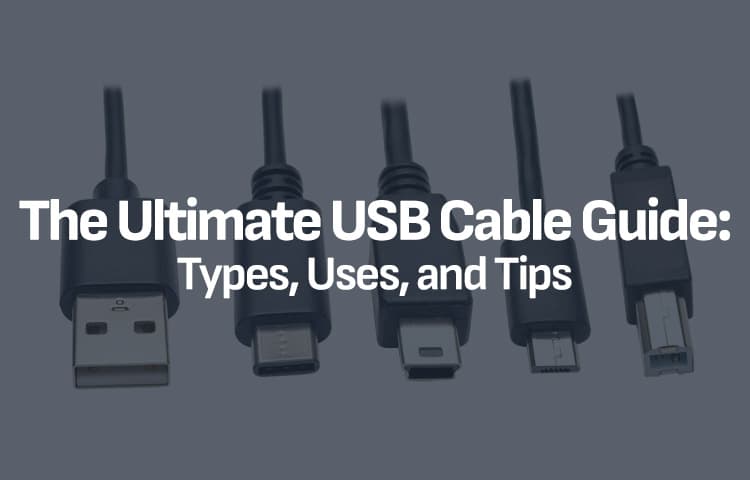
January 26, 2026
|Del'ray Davis2026-01-26T06:56:272026-01-26T06:56:27The Ultimate USB Cable Guide: Types, Uses, and Tips
In our increasingly connected world, USB (Universal Serial Bus) cables are essential tools for powering and transferring data between devices. With various types and standards
Read post