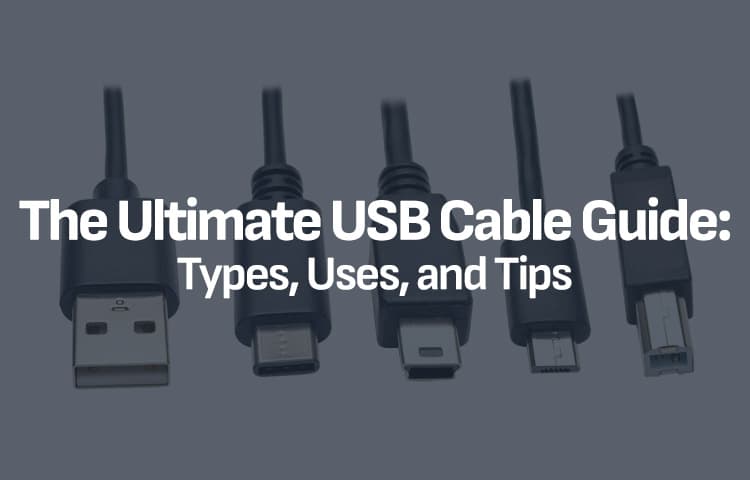How to ship a PC Safely: Step by step guide on how to package a PC for transport
Shipping a PC
Hello, dear viewer. Are you currently trying to ship a computer out to your friend or for repair and you don’t know exactly how to do so? Maybe you’re moving houses and just want to ensure your gaming PC remains undamaged in the back of the moving truck. Well, in this quick and easy step-by-step guide, you’ll be on your way to packing up your PC for travel like a pro.
Gathering Materials
First, you’ll need to acquire an Outer Box, an inner box, case foam sealed air packets, and pink foam for inside the system. If you purchased your PC from AVADirect, then your PC will come with an outer box, the inner box, and custom pink foam that is molded to your custom PC.

Securing the Interior Components of Your PC
What you’ll want to do after the system is packed internally is wrap the PC in as many layers of bubble wrap as you can. Emulate the setup of the few pictures that you to between the outer and inner box with bubble/Styrofoam. Neatly stuff the inside of your computer with pink foam or bubble wrap to prevent any parts from jiggling and breaking. You can also purchase Insta Foam Bags that will inflate to fit the interior of your PC perfectly. These prefilled packets contain similar properties to the foam we use to package our systems and work in a pinch, but they are pricey.

Box Up Your PC!
Once your PC is filled with foam, place some bubble wrap in the inner box, and set your PC ontop. Fill in the sides and top of the box with additional bubble wrap and tape up and seal the inner box. You’ll then want to repeat this process with the outer box. Place a layer of bubble wrap at the bottom of the larger box, put the smaller box containing the PC on top, and then fill in the sides with additional bubble wrap until the smaller box feels secure. Tape up the outer box, and you’re good to go!
Then, once you have the system all boxed up, you can send out to a local post office near you and, if you don’t already have one, purchase a shipping label to have it shipped to your place of business.
Moving can be stressful and transporting your PC even more so. Hopefully, these steps will help you find success in safely shipping or traveling with your PC.
If you purchased your PC through AVADirect, be sure to keep all packing materials, especially the custom pink foam! These inserts are uniquely molded to your PC and will offer additional protection anytime you need to move your PC.

Why the AI Bubble Needs to Pop