
May 7, 2015
|Joe Mundy2015-05-07T15:03:302023-02-24T12:16:27Intel Core Vs Xeon: Which is best?
How do you classify professional, or workstation-grade processors to the consumer from Intel? It is all about efficiency and saving time on the bottom line. Where can you save time? How is the Core i Series processor similar and different from the Xeon E3 - 1200 family? Let us break down the differences.
How Are They Similar?
Entry-level workstations that employ a Core i3/i5/i7 and Xeon processor are based on the 32nm Intel microarchitecture. Both processors reinforce a variety of core counts, SATA 3.0, Intel Advanced Vector Extensions and based on a Level 3 Cache standard.How Are They Different?
It is critical to understand that performance is not just about the number of cores or frequency speed, it is based upon the entire infrastructure that helps transfer data to where it is needed in a high-performance PC, when it is needed, so that it can be transformed into actionable information in the shortest amount of time.Compute Cores
Core i3 Processor - This chip delivers a high clock speed (3.3 GHz) and does not include Intel's well-renowned hyper-threading technology in select models. The Core i3 is strictly limited to only 2 physical cores and does not support Intel Turbo Boost technology. Speed, as a comparison, for this blog is typically around 3.3 GHz for the Xeon E3-1245a with 8M of L3 cache, and supports Intel's Turbo Boost technology. This technology supports up to 2 times the performance than a typical Intel Core i3 consumer-based processor. Core i5 Processor - the i5 supports up to 4 cores, includes boost technology, and does include hyper-threading in processors which possess two physical cores, simulating comparable core i5 processors with four physical cores, but at a lower cost. The featured technology in Intel's Turbo Boost Technology speeds up single-threaded applications like CAD, but add-on applications support opportunities like digital prototyping. Image, and video rendering, will be limited when considering the upside performance levels. In comparison, a 3.3GHz speed in a Xeon E3-1245 can deliver up to 25% better performance when utilizing hyper-threading. Core i7 Processor - this chip offers four physical cores, while utilizing hyper-threading and Intel Turbo Boost Technology. The Xeon E3-1200 family is very similar to the i7, yet you're not going to get the graphics performance, which is what many mainstream end-users look for in a basic desktop. This is what makes the core i7 processors unique when compared to the Xeon E3-1200 processors.Processor Frequency
This aspect of Core i Series vs. Xeon represents only a small factor toward delivering the best user experience. Processing super-fast clock speeds with an inadequate infrastructure and chip architecture leads to "slowdowns" or “bogginess”. The key components that attribute poor processor performance incorporate lack of memory, intelligent caching strategies, and bandwidth that (when properly balanced) all help to accelerate streamlined data availability to the CPUs.- Core i3 processors are limited to two physical cores; maximum boost frequency is maxed at 3.3GHz
- Core i5 processors are limited to two physical cores (with hyper-threading ) with a total of four threads; boost frequency is maxed at 3.6GHz
- Core i7 processors feature four physical cores (with hyper-threading) and eight threads; boost frequency is maxed at 4.4Ghz with Devil’s Canyon processors.
- Intel Xeon processor E3-1280 frequency is 3.5GHz, and features extended virtualization features.
Overclocking
Intel's Turbo Boost Technology represents the ideal method to achieve higher performance for workstations based on the Intel Xeon E3-1200 family. The Intel Xeon processor 1280 supports a max single-core frequency of 3.9GHz. Side Note: Fully unlocked Intel core processors that target the enthusiast/consumer markets are associated with i5/i7 Processor "K" SKUs and do not support Intel vPro technology designed to enhance total manageability and security for small, medium, and enterprise businesses.Cache Size
Cache, for many applications, remains an important contributor and key player toward total CPU performance. Users with lesser cache, found in Intel Core i3 and i5 chips, should expect slower performance. For example, a workstation based on the 3.3GHz Intel Xeon E3-1245 with an 8M cache outperforms a workstation based on the 3.3GHz Intel Core i3-2120 with 3m cache by up to 1.9 times!Memory
Artists, animators, analysts, and engineers are high-value workers at any organization. They are compensated to create, test, and modify ideas that generate value for companies through visual, numerical design, and programming. Providing a highly-reliable system is paramount, and it reduces the risk of lost work by helping to maintain highly productive content-creation opportunities. One critical difference between the i Series and the Xeon Series, in workstations and high-performance PC’s, is the availability of ECC memory. Error-Correcting Code Memory includes special circuitry for testing the accuracy of the data that it passes in and out of memory hardware. Typically more expensive, while providing less performance than Non-ECC, ECC Memory is valued for those who require stable systems. The possible loss in downtime from using workstations equipped with Non-ECC memory can (almost) always justify the additional costs associated with ECC Memory.Graphic Performance
Intel Integrated HD graphics provides a significant change in how processors deliver graphics to commodity, business, and entry-level workstation users. The latest Intel i3/i5/i7 processors all provide support for Intel HD 4000 series Graphics -- However, is limited to 16 execution units. The top of the line Intel HD P4000 employs 20 total execution units, giving high-performance PC users and editing professionals the opportunity to really flex their graphics capabilities without needing to employ a discrete graphics card.Brief Summary
The Intel Xeon E3-1200 family represents Intel's premier solution that is designed for professionals who are investing in an entry-level workstation. These Xeon chips are used as the ultimate platform for a performance based computer by industry innovators to test, create, and enhance ideas at the flip of a switch -- or keystroke in this case. Although not quite as functional as the i5/i7 series in some computing situations, such as gaming or office work, the Xeon family of CPUs provides the ultimate graphics solution optimized for professional applications including 3ds Max V9, LightWave, and SunGuard. These CPUs provide users with an opportunity to expand on other components like SSDs that improve the overall workstation experience, not just graphics.Latest News

February 2, 2026
|Wesley Boyer2026-02-02T04:57:312026-02-02T04:57:31Why the AI Bubble Needs to Pop
Despite what everyone says, I.E. the tech overlords, we are absolutely living in an AI bubble. From rising custom PC component costs and unicorn availability,
Read post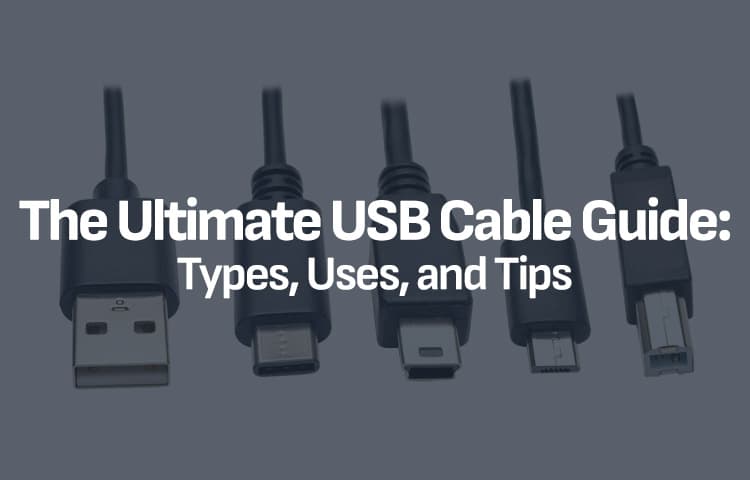
January 26, 2026
|Del'ray Davis2026-01-26T06:56:272026-01-26T06:56:27The Ultimate USB Cable Guide: Types, Uses, and Tips
In our increasingly connected world, USB (Universal Serial Bus) cables are essential tools for powering and transferring data between devices. With various types and standards
Read post