
November 20, 2015
|Nikita Fedorov2015-11-20T17:22:522023-02-24T12:04:23Is SLI Really Worth It?
One of the key features of high-end gaming motherboards is their ability to support running multiple graphics cards simultaneously. With one of these motherboards you can connect two, three or four identical video cards and connect them so they share the graphics load while you are gaming. Nvidia has SLI, or Scalable Link Interface, technology to connect multiple GPUs together. It is a form of parallel processing that allows for up to four Nvidia cards to be run together. AMD calls their parallel processing technology CrossFire.
SLI vs CrossFire
Although they are both parallel processing technologies, Nvidia’s SLI and AMD’s CrossFire also have their differences. To use SLI, you must have identical Nvidia video cards. You can set up CrossFire with other cards in the same AMD Radeon family or even with on onboard APU, the integrated graphics of an AMD processor. To enable SLI on Nvidia cards, you must connect them with something called an SLI bridge. Newer AMD cards do not require such a bridge to be run in CrossFire.GTX 980Ti vs 970 SLI
Is it really worth it to combine multiple graphics cards? The answer is it depends on your budget, and how you’re going to use the computer. It may seem like a good idea to run two lower-tier cards like the Nvidia GeForce GTX 970s in SLI instead of running just one beefy cards like the GTX 980Ti. You might be surprised to learn that the 970 SLI set up would only produce a frame rate about 5-10 percent higher than a single 980Ti. Currently, buying two new 970 cards would cost you about the same as a single GTX 980Ti. Seems like a great idea, right? Consider that two video cards in your case will require more electricity while producing more heat and noise. Also, would more than one graphics card fit on your computer? An important consideration if you have a mini gaming PC. You’d be better off installing a single GTX 980Ti. You’ll be able to run all of the latest games like Fallout 4 on high settings and get good frame rates. Eventually, as new games are released, there will come a day when your 980Ti won’t be able to run the latest games on high settings. At that point it would be a good idea to buy another 980Ti, which will be super cheap because of its age, and run these two cards in SLI. Then when you are finally no longer able to play the latest games with two 980Ti cards, those GPUs will be several generations old, and you would be able to upgrade to the newest ones (if not upgrade your whole computer) However, adding another card to run in SLI or CrossFire isn’t all it’s cracked up to be. Not only does this increase the power draw, heat and noise in your computer, but adding more graphics cards doesn’t always give you the benefits you’d like. Some games aren’t optimized for using more than one graphics processor. On some games you’ll effectively have the performance of just a single GPU, when you really have two in your computer. Dividing the work between two video cards also takes some effort from the CPU.SLI - Diminishing returns
If you’re thinking about adding a third graphics card or fourth, we urge you to reconsider and save your budget for an upgrade in the future. Sure, adding a second video card can give you a 20 to 90% increase in gaming performance (measured in frame rate, or FPS). Adding a third card may only increase your frame rate 20 to 50%. The performance boost varies per game, but would you want to spend $300 or more just to see a 33% increase in your frame rate?The Ultimate Gaming PC Requires SLI or CrossFire
However some extreme gaming enthusiasts would not be satisfied with a single GTX 980Ti. If you are gaming on multiple monitors, or on just a single monitor with a high resolution, such as 4K, or a high refresh rate, like 144Hz, even a single high end graphics card like the 980Ti won't be enough to run games on high quality settings. If you're looking for the ultimate high-end custom gaming PC so that you can play all the latest games on high quality settings and on a 4K display you're going to need to run at least two GTX 980Tis in SLI, or R9 Fury cards in CrossFire. The same is true if you're looking to get a frame rate that can match up with the refresh rate in your high-end monitor - if you have a display with a 144Hz refresh rate you'll need a gaming system capable of producing at least 144 FPS to have a consistent gaming experience.Tags:
Latest News
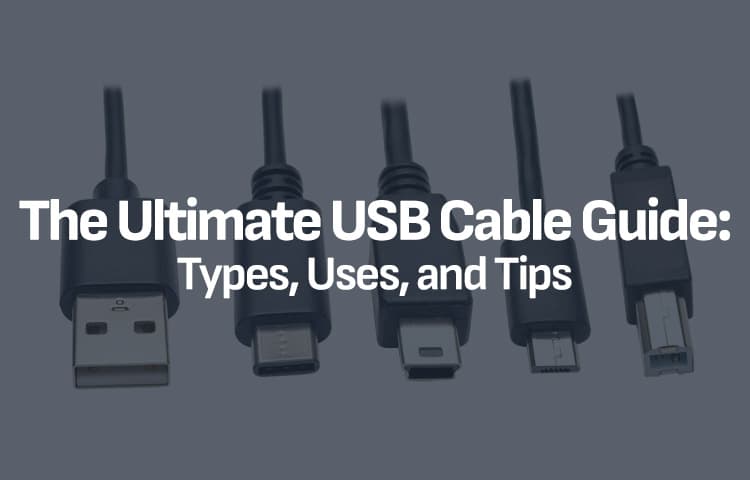
January 26, 2026
|Del'ray Davis2026-01-26T06:56:272026-01-26T06:56:27The Ultimate USB Cable Guide: Types, Uses, and Tips
In our increasingly connected world, USB (Universal Serial Bus) cables are essential tools for powering and transferring data between devices. With various types and standards
Read post
January 19, 2026
|Del'ray Davis2026-01-19T12:31:202026-01-19T12:31:20Formatting your Drives
Have a random drive cut out or looking to add another drive into your Window 11 system? To get your drive allocated and function within
Read post