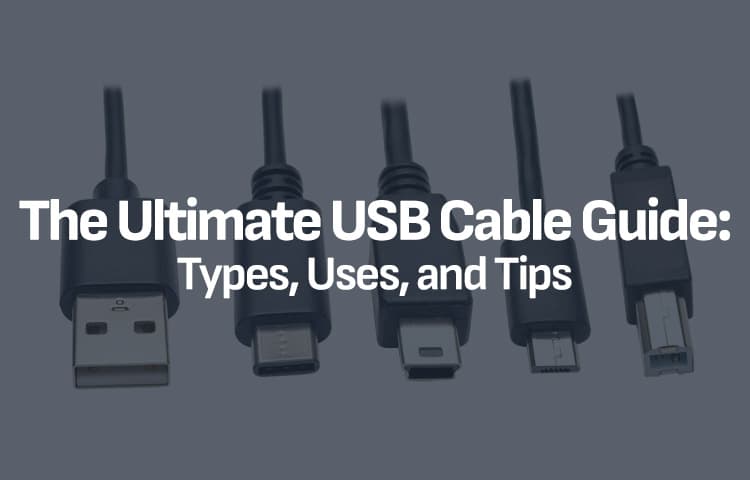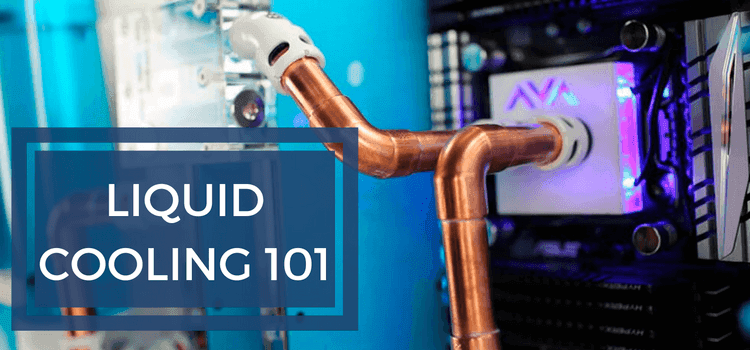
Liquid Cooling 101
Computers all have a common enemy, and some people spend their existence trying to battle it– Heat. When computers are turned on and humming through their work, they generate heat, a side effect of using the energy they need to function properly. Today, there are several different ways to cool your computer down. The two most common ways are air cooling with fans, or liquid cooling. But what really is water cooling your pc? Is it better than an air-cooled custom computer? The first step is to understand how liquid cooling works.

How it Works:
Liquid cooling works very similarly to your car radiator, using basic thermodynamics. The coolant is put into a reservoir which is connected to the pump. The pump pushes the coolant through pipes and hoses to a conductive metal block, which is mounted on the CPU or GPU. This is when the coolant absorbs the heat from the component before continuing to the radiator. In the radiator, the water cools back down before repeating the cycle again at the reservoir. This is the most efficient way to cool down your system without using regular air cooling.

Reasons to Choose Water Cooling:
One of the biggest reasons to choose water cooling over air cooling is simply the performance. Liquid cooling gives your components a break from the heat, without compromising the integrity of the system. In fact, they are 2-10 times more effective at transporting heat away from the source, making them superior to air cooling. The most demanding systems need more cooling, such as extreme overclocking, or systems with multiple graphics cards. In addition, if your system is in a warmer environment, liquid cooling is the best option for you.
The second biggest reason that liquid cooling is preferred is that it is nearly silent. Fans are bulky and noisy, and they take away from the overall gaming experience, which no gamer wants. Where silent systems are necessary, liquid cooling is hands down the best.
The third reason that people choose liquid cooling is the customization that it offers gamers. Liquid cooling comes in all different varieties, from pre-built off the shelf to completely customized just for your system. This is one way that gamers can distinguish themselves as high-end gamer, or make their system unique from all of their friends. The lighting options now available give some really unique effects for water-cooled pcs that leave onlookers in awe, like our liquid-cooled Avalanche II system.

Pros of Liquid Cooling:
Below are the highlights of what makes Liquid Cooling your PC worth the resources:
- Cools faster and better than air coolers
- Offers amazing customization for your PC
- Easy to install pre-built systems, or put together your own
- Most common coolant is water, which is available and extremely inexpensive.
- Provides a quieter solution to noisy fans
- Visually, Liquid Cooled systems just look awesome

Cons of Liquid Cooling:
Although there are a lot of positive things to say about liquid cooling, we can’t forget the flip side of the coin. Below are some of the negatives of having liquid cooling.
- Usually you need a bigger case/system to make room for the radiator and pipes in your rig
- Liquid Cooled systems can cost more than air cooling, but is well worth the extra penny!
- Occasional maintenance is required to top off coolant levels and ensure there are no leaks in connections between components
- It takes a little time initially to set up your liquid cooling system, and maybe some rearranging in your rig, but is fairly easy compared to replacing your entire system.

All in, liquid cooling provides better cooling and more performance out of your components than air cooled systems. Now, you can push your computer to its limits and be confident that all of your components will remain nice and cool inside their case. Keep fighting the enemy on your screen without having to worry about the enemy your computer battles. After all, heat is worse than the cold. Happy Gaming!

Why the AI Bubble Needs to Pop