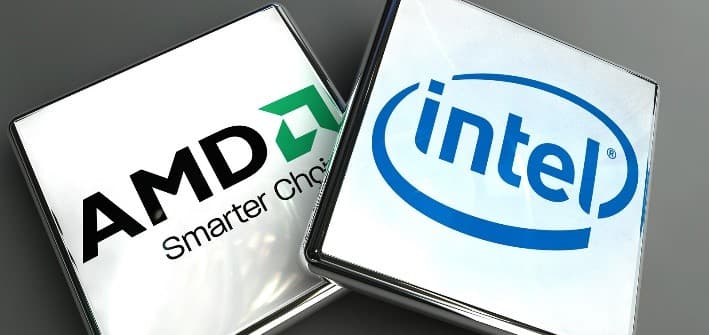
July 14, 2015
|Nikita Fedorov2015-07-14T18:14:172022-06-08T08:45:25Picking a CPU for your Gaming PC
Category:
At the moment, there are only 2 major CPU manufacturers to choose from.
Intel and AMD.
For a very long time, these 2 manufacturers have battled neck and neck performance and quality that it was very difficult to choose between them. The waters have parted in the recent years and it has now become a little bit easier to choose, mostly based on the set budget you have. In terms of overall performance, Intel takes the win as the i5 and i7 CPUs significantly outperform the most recent line-up of AMD processors. Most benchmarks suggest significant performance lead over AMD in anything from simple calculations, to compression and video encoding and many other tasks. The Zambezi line up of AMD is still somewhat close to the current Intel line-up, however brand new AMD line-up is miles behind. However, while down on power and performance, AMD CPUs are significantly cheaper. If you’re on a limited budget, AMD configurations are excellent as they’re likely to fit into limited budgets. They will allow you to enjoy the benefits of having a custom PC without breaking the bank. Beware however that lack of performance compared to Intel CPUs may impede your overall workflow, if you’re building a system for something more than just a media center. Gaming will also be affected, unless you opt for highest CPU available, but there are many more variables to flawless gaming, which we will get to later in this guide. Bottom line is, if you have a severely limited budget, for example <$800 then AMD configuration might be a better choice. For small builds like that, there aren’t many choices in terms of CPU type, best recommendation is to go for the highest CPU possible while maintain the budget line. Having said that, this guide will primarily focus on Intel CPUs, how they stack up and how you decide which one is right for you. Since this build guide is written for desktops, we’re going to focus on Desktop and Workstation sockets, while the Mobile and Server topics will be discussed in the future guides.Sockets
At the moment, Intel processors are split into 2 socket categories, both aimed at a particular market. The 2011-3 socket is the more powerful of the 2 and features a workstation approach with 4 CPU’s currently available to choose from. 1150 socket is less powerful, aimed towards Desktop market and has quite a few CPUs available, different speeds, number of cores, etc. Which one do you need? Well, think about what the custom system you’re building is going to do. Will this be some kind of a processing workhorse? Are you building a system for a company that will have to deliver ultimate performance? “Extreme Gaming Rig” does not qualify. You can build an extreme gaming rig on 1150 socket. You have to make sure that the requirements for your system are high enough to justify the 2011 socket CPU. If they are not, 1150 socket will be able to satisfy them correctly. The reason you want to make this choice now is because of the price difference. 2011-3 Socket CPUs as well as motherboards are significantly more expensive than the Desktop-oriented 1150 socket. If you’re trying to fit this system into a limited budget, 2011 will easily exceed it. If you don’t need the extreme performance 2011-3 delivers, 1150 will be just fine. I3 is the entry level flavor of CPUs, there are different versions within this group, however most i3 processors are oriented towards general desktop use. They are not meant to be used on workstations, video editing units or any systems that require a lot of resources. They are also not very good for high end gaming, so if you’re building a simple media center, i3 or an alternative AMD configuration is the place to go. I5 is a great mid-range group with many choices of CPUs. They’re split into 2 categories, locked and unlocked multipliers. Unlocked multiplier i5s have the letter K at the end and can be overclocked by adjusting the multiplier as high as possible. Non-K variants are equally good performs, but their overclocking capabilities are limited. For a great gaming rig as well as decent workstation, i5 can deliver plenty of speed and power while keeping the cost relatively low. I7 is the top of the range group and in addition to quad core system like the i5s, it provides twice the amount of available threads compared to i5 and in some cases significantly more cache. I7 bridges the gap to a proper workstation a bit closer than the i5. If all you want is a great gaming rig, you can stop at the i5. If you want the additional speed and power for things such as compression, video processing and others, i7 would be a good choice.Summary
Each of these groups is going to have multiple processors to offer. They are separated based on their clock speed, and whether or not they can be overclocked. Once you’ve determined which group is for you, and then simply get the CPU that fits in your budget. Avoid having to downgrade the group, as that will significantly impede the overall performance. Keep in mind that the 1150 socket CPUs come with integrated graphics, with the i7 having the top quality and i3 has little lesser quality. Thing to note about integrated graphics, you also need a board with the chipset that supports that feature. Z chipsets as well as H chipsets support integrated graphics. P chipset motherboards do not, even though the CPU might have it, you will not have access to that function nor you will have any video ports. To sum up, the reason why we started our guide with the CPU is that it is the integral part of your custom built, and therefore the most important of them all. Everything else you pick will stem from this choice right here. Before you begin, make sure you have set your budget properly and that you have planned out the use of your new computer. Make sure you know the purpose before you start picking out parts. Not knowing these things will either cause you to spend more money than you need, or end up coming short and not build a powerful system for the task at hand.Final words
We at AVADirect strive at getting you the best possible system for the money you spend, so you’re always welcome to chat with our Sales representatives and ask any questions that may not have been answered in this guide. You can also get better insight on specific products and additional recommendations based on our long term experience. Our next guide is going to focus on picking the motherboard for this build, another integral part of the system. Because motherboard choice is driven by CPU choice, it comes 2nd in place right after the CPU. We will cover wide range of boards and the corresponding socket so you’ll be able to follow that guide just as easily as this one.Latest News

February 9, 2026
|Wesley Boyer2026-02-09T05:35:272026-02-09T05:35:27Why Choose a Custom Laptop/Notebook?
In a world of always going, you never know when you might need to work remotely, might be stuck in a hotel with nothing to
Read post
February 2, 2026
|Wesley Boyer2026-02-02T04:57:312026-02-02T04:57:31Why the AI Bubble Needs to Pop
Despite what everyone says, I.E. the tech overlords, we are absolutely living in an AI bubble. From rising custom PC component costs and unicorn availability,
Read post