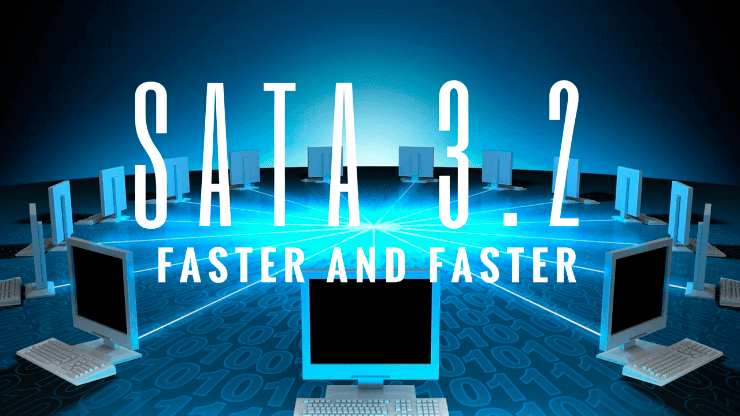Recently, SATA interface marked its 13th anniversary. Between now and 2013, its performance has increased significantly – from 1 Gbit/s (rev.1.0) up to 6 Gibt/s (rev.3.0). Followed by the growing demand of the market, especially for mobile sector such as laptops, netbooks, ultrabooks, a new revision of SATA – mSATA (rev.3.1) was introduced back in 2011. Basically, it was the same SATA 3.0, in terms of speed, but supporting devices in a compact form-factor (similar to PCI Express Mini Cards, but with different electrical compatibility) that allowed users to use the newest models of solid-state drivers (SSD) and had some additional features, such as:
- Required Link Power Management that reduces overall system power demand on some SATA devices
- Queued TRIM Command, that improves SATA solid-state drives performance
- Hardware Control Features that enable host identification of SATA devices capabilities.
Interestingly, some hardware manufacturers chose to implement mSATA in their desktop solutions, especially Gigabyte. Although the idea of incorporating compact SSD solutions into desktop form-factor without additional cabling might have looked attractive – it hasn’t yet become vastly popular due to considerable increase in cost. Nevertheless, for those users who were still aspiring to build a compact and efficient custom desktop system based on mini-ITX and IvyBridge, or Haswell CPUs with compact cooling system and weren’t too tightened by the budget, mSATA was the ideal solution.
Expanding The Horizons
But, as it happens, the demand for faster and more versatile solutions is always around the corner, and the IT community began to consider 6 Gbit/s to be, “too slow.” So, in 2013, a new standard was introduced – SATA revision 3.2 with up to 16Gbit/s. The new standard offered two variations – SATA Express and M.2 (initially called NGFF – Next Generation Form Factor).
SATA Express – This variation is designed mostly for desktop solutions that offers support of either SATA or PCI Express storage devices, while the host connector is backward compatible with the standard 3.5-inch SATA data connector and allows connecting up to two legacy SATA devices. At the same time, the host connector provides up to two PCI Express 3.0 lanes as a pure PCI Express connection to the storage device, allowing bandwidths of up to 2 GB/s.
M.2 – M.2 is a mobile, or mini-desktop standard, that is intended to replace mSATA, which uses the PCI Express Mini Card’s physical card layout and connectors, and is mostly suitable for solid-state storage applications, especially when used in compact devices like ultrabooks or tablets. M.2 has the following features:
- Support of computer expansion cards with larger PCBs (Printed Circuit Boards) and associated connectors.
- Support of PCI Express 3.0 (through AHCI or NVE drivers), SATA 3.0 (Legacy SATA) and USB 3.0 (with USB 2.0 backward compatibility) bus-supporting devices exposed through the M.2 connector. An outstanding feature, that allows to use of not only storage devices such as SSD, but also Wi-Fi, Bluetooth and GPS modules, NFC (Near Field Communication) devices, digital radio, WWAN (Wireless WAN) and WiGig (Wireless Gigabit) devices.
- Provides up to four PCI Express lanes one logical SATA 3.0 port thought the same connector.
- Enables lower power consumption for the devices that are always on, while being in low-power mode through the DevSleep feature.
- Ensures higher performance for the Hybrid SSDs through the Hybrid Information feature.
As we can see, both variations of SATA 3.2 are able to tackle storage devices in different form factors, but M.2 has the upper hand here due its universality and compatibility with devices other than just storage (Wi-Fi, GPS, WWAN, etc.), and this is what makes M.2 very interesting and attractive, not to mention performance rates, especially for PCI Express devices interfaced through the NVE drivers.
Devices Compatibility Issues
There is an important issue for users to keep in mind before dealing with SATA Express and M.2 standards and prior to buy any devices such as SSD, for example. As some of these systems require PCIe-based devices, while others require SATA-based devices, the standards are not interoperable, while the pin-outs and slots may seem to be similar if not identical. Therefore, referring to the system documentation is highly recommended in order to check the compatibility of the SATA device with your system. This will save you wasted time trying to diagnose and fix detection problems often being caused by a simple difference in protocol between your socket and storage device, and ensure the easiest installation experience possible.
Although, both SATA Express and M.2 began their journey not so long ago, one thing can be said for sure – the days of previous revisions of SATA and mSATA standards are numbered and they are already starting to disappear from the motherboards and eventually will be replaced either with newest revisions or even something else – more efficient and versatile.