
October 26, 2016
|Samantha Jaras2016-10-26T13:56:222023-01-12T07:55:27Upgrading Your PC: Do's and Don'ts
The explosion of technology in the industry has created many opportunities and challenges for PC Gamers. Not only do new games come out, but new hardware is constantly being released as the next best thing. This makes the question of upgrading to newer parts a real challenge for some builders. There are many trade secrets about upgrading your PC, so we have narrowed it down to some of the most important to consider.
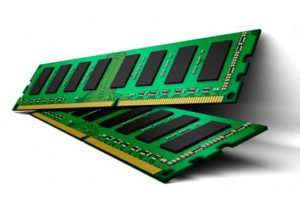
Why Upgrade Your PC?
Computers have become very embedded in our everyday lives, and even more so for gamers. We need them for work, research, browsing the internet, and gaming. In order to accomplish all of these tasks, these computers have to be fast, reliable, and extremely efficient at their jobs. If they aren’t, then an upgrade may be required. Below are some of the top reasons that PC’s need upgraded:- The PC is Broken (Totally unusable)

- It’s Running Slow (Yes, that pinwheel is still spinning)
- I’m Out of Space – Everywhere
- The New Apps, Games, and Devices don’t work with your computer
Should I Upgrade or Buy a New Rig?
Whenever something breaks, be it on your car or your computer, the real question becomes “Is it worth fixing this, or should I just buy a new one?”. The struggle to answer this depends on a lot of factors. If you think that repairing it would be better, don’t act rashly. Consider the following questions before you ditch your rig, or try to repair it:- Do you have the time to research and upgrade the parts?
- Is it really cheaper to upgrade?
- Is this the first upgrade you might do?
- Do you have the funds to buy new or upgrade?
- What do you want your computer to do that it currently cannot do?
What Should You Upgrade?
Sometimes it isn’t deciding if you should upgrade, but what you should upgrade that is difficult. In this case, there are three major components to seriously consider.- RAM (Memory)
- SSD vs. HDD
- Graphics Cards
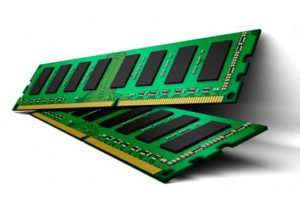
Are My Parts Compatible?
Something that many builders forget about when they are deciding to upgrade is determining if the new parts they want to order are compatible with the older hardware in their rig. There is nothing like ordering a new part to discover that it doesn’t work with the ones you have. Then you have to purchase even more parts in order to do the original upgrade. Here are some things to consider before purchasing that new graphics card, or upgrading any part:- Do you have enough power for that graphics card?
- Do you have the right motherboard for your CPU?
- Will the cooling system you want fit in your case?
- If you upgrade this part is it going to cause bottlenecking?
- How old is all the rest of your hardware?
Tags:
Latest News

January 12, 2026
|Wesley Boyer2026-01-12T04:33:032026-01-12T04:33:03Choosing the Proper Storage for your Custom PC
One of the most critical components, in my opinion, in any custom PC build is storage; and if you ask anyone who knows me, they
Read post
December 29, 2025
|Austin Doherty2025-12-29T05:23:492025-12-29T05:23:49Best Games of 2025
This year is coming to a close. There were quite a few good games that came out this year. The game awards recently happened, and
Read post